Get Started
Getting started can't be easier. Just login (opens in a new tab) - your account will be created on your first login. There's no need for a seperate registration. And even better, you don't need to remember a password. We're using magic login links. After entering your email, we will send you a one time login link. If you don't want to use the magic link login, you can also choose to login with your GitHub or GitLab account using OAuth.
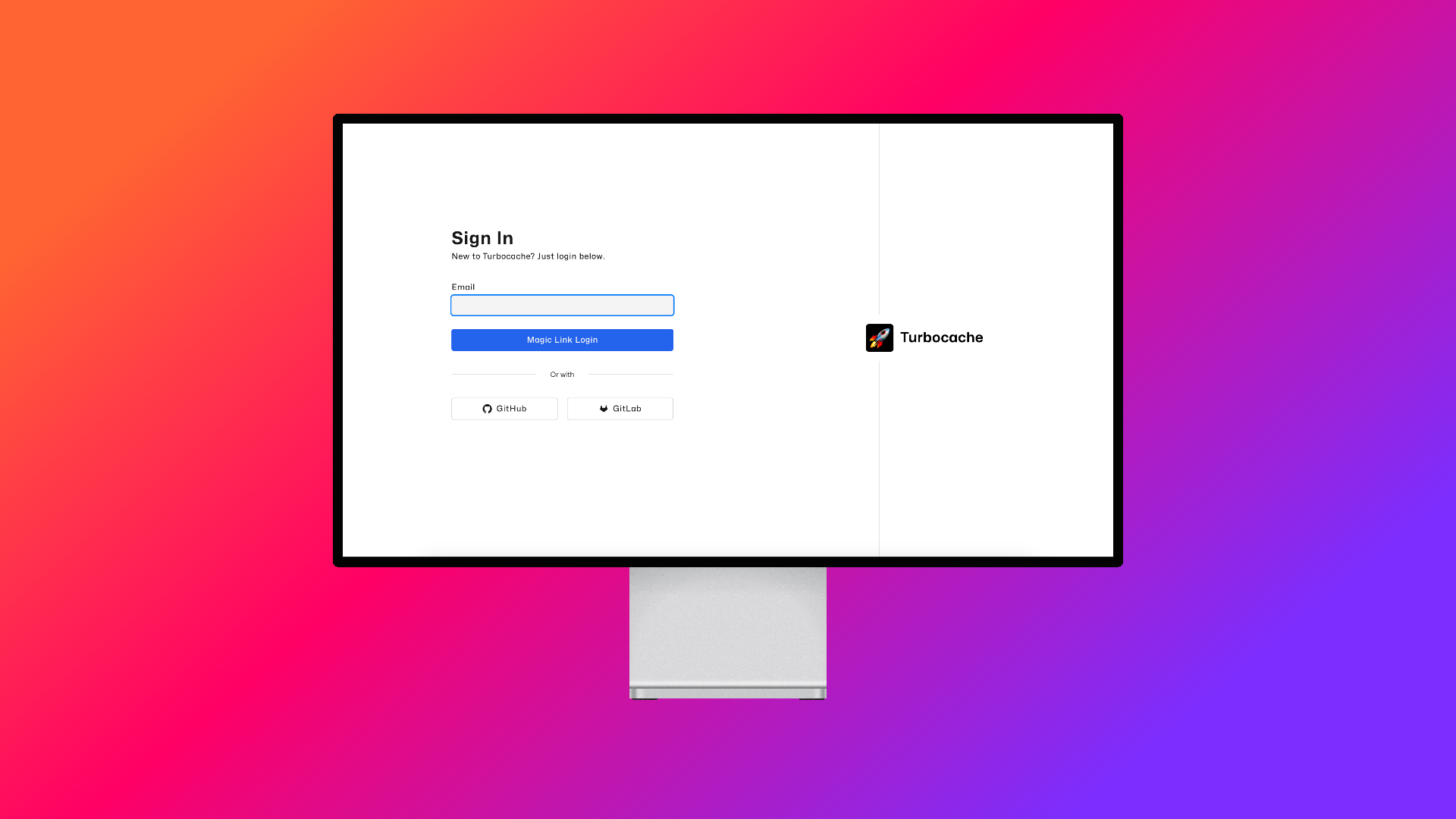
Login: Use your email, GitHub or GitLab account to login. No registration needed.
Once you've loged in sucessfully, there are only three simple steps to set up a remote cache to speed up your builds.
Create a Remote Cache
After logging in, click on the create cache button on your overview page. Provide a unique name for the remote cache to easily identify it later on and select the type of remote cache based on the build tool you are using. This is important because the Remote Cache API is different for each build tool, ensuring that the cache is optimized for your specific tool.
Purchase a Subscription
To start using Turbocache, you'll need to purchase a subscription plan. We partner with Lemon Squeezy as our Merchant of Record, so when you click the "Choose a Plan" button after creating your remote cache, you'll be redirected to their site to complete the transaction securely. Choose the plan that best fits your needs, enter your payment information, and you're all set! Once your payment is confirmed, you'll be able to start using Turbocache right away.
Use Remote Cache
Now that you have a remote cache and a subscription, you can start using Turbocache to speed up your builds. The specific steps for using the cache will depend on the build tool you're using, so make sure to check out our dedicated guides for each supported tool.